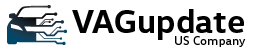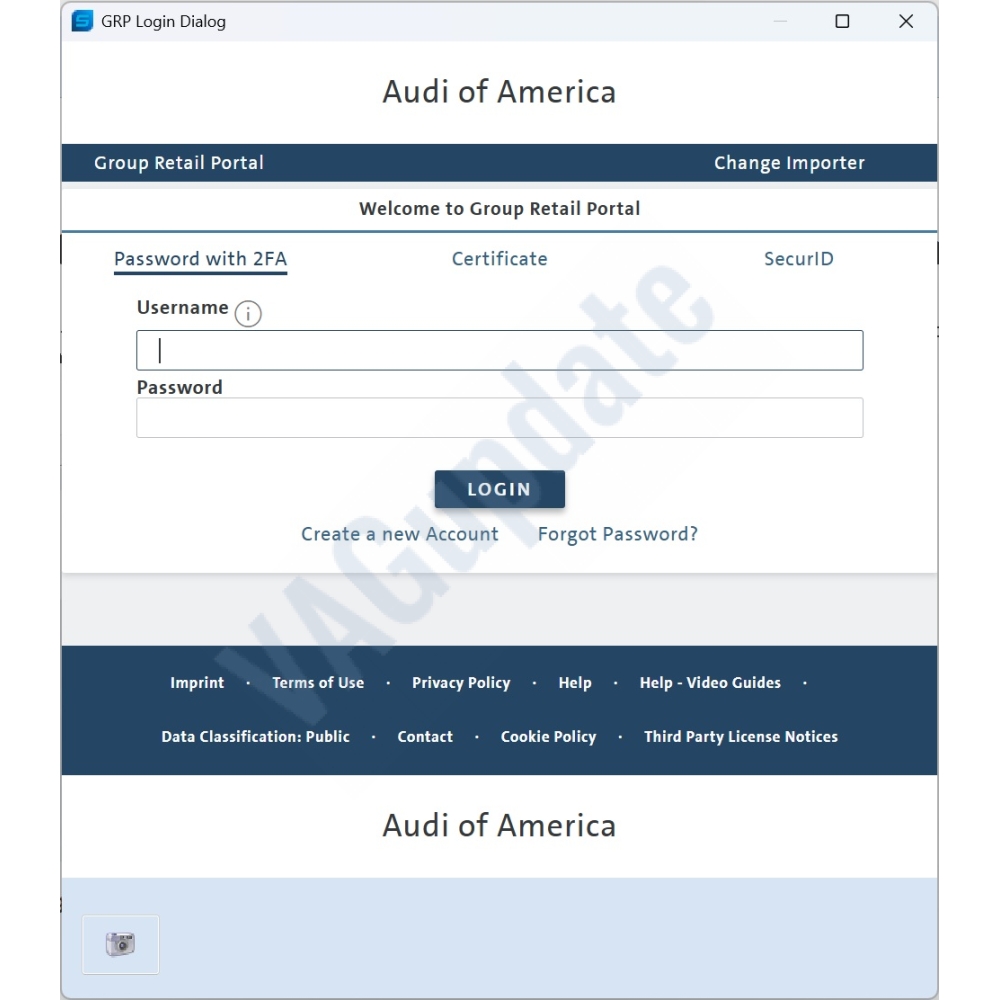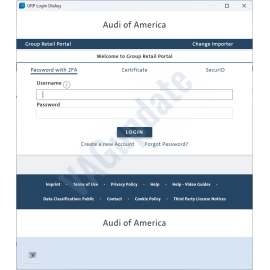GRP GeKo Online Coding Adaptation Component Protection Removal and Immo Adaptation One Time Login
Available Options
Select GRP login type according to your need and region. If you need online coding, online adaptation or parameter loading select SVM coding option.
If you need to remove component protection or adapt immobilizer select CP or Immo option. If car is manufactured for USA or Canada select NAR region. If car is manufactured for other regions such as EU, UK, Australia etc. Select Other Region.
Vehicle Identification Numnber (VIN)
You can find it on bottom right corner for your car's front glass or in registration decuments.
This is required to register your update to the dealer network.

Product Description
ODIS one time login service to do any online work such as component protection removal, online coding and adapting control units, immobiliser adaptations etc.
We connect your computer via TeamViewer or Anydesk and perform login. Price is for one login only. If more logins needed there maybe extra charges.
If task or computer changes you need to buy another login service.
Please check your VIN first. If the car is manufactured for USA or Canada select "NAR Region" option. For other countries select "Other Regions" option.
Requirements:
- VAS6154 or red VNCI device
- 20 Mbps or more internet speed
- TeamViewer or Anydesk apps.
- VIN of the car.
GeKo/GRP One Time Login
This service will allow you to enter GeKo/GRP login for one time. If there is not connection issue there will not be another login. In case of connection problem we login again until connection is established. If the tasks fails due to a problem with car or installed control unit you need to order another login. So please make sure that all conditions are good to go.
- 100%
- 0%
- 0%
- 0%
- 0%
Reviews Over GRP GeKo Online Coding Adaptation Component Protection Removal and Immo Adaptation One Time Login
Total Reviews (1)
click here write review to add review for this product.